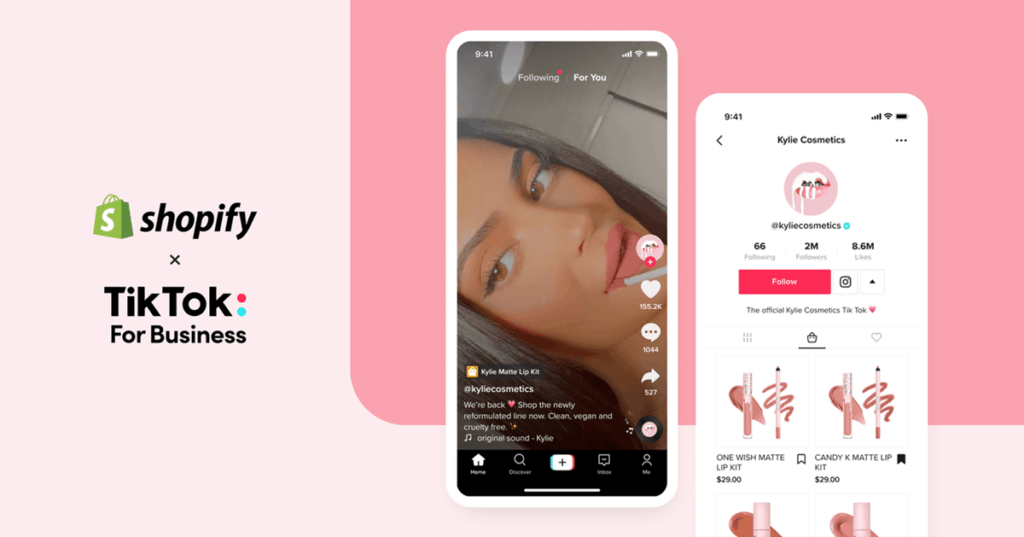
TikTok is moving into e-commerce. On August 24th, 2021 the company announced an expanded partnership with the e-commerce platform Shopify, as well as a pilot test of TikTok In-App Shopping among select Shopify merchants across the U.S., U.K., and Canada in the weeks to come.
The social video platform first announced its plans to partner with Shopify last October, with the introduction of new tools that allowed Shopify merchants to create, run and optimize their TikTok marketing campaigns directly from the Shopify dashboard, as well as new integrations within the TikTok For Business Ads Manager.
The expanded deal being detailed today takes things a step further. Soon, Shopify merchants with a TikTok For Business account will be able to add a new “Shopping” tab to their TikTok profiles and sync their product catalogs to create mini-storefronts on their profile.
What is TikTok Shopping?
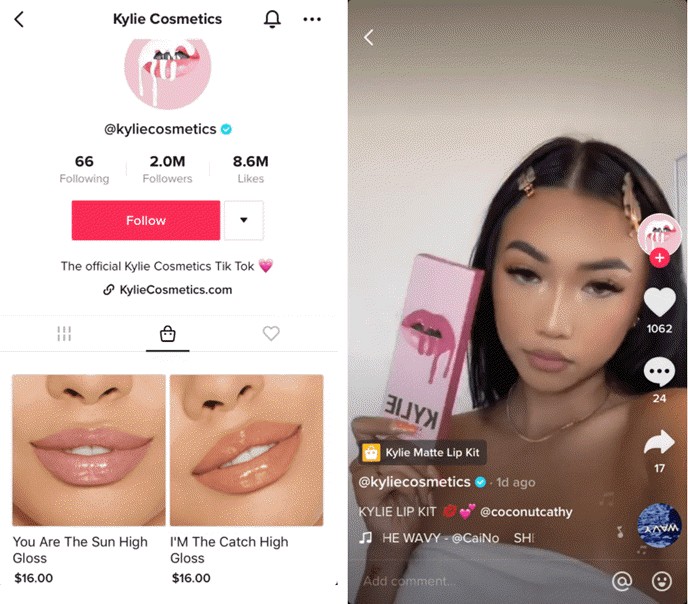
From the screenshot t above, we can see that there will be a shopping bag logo on the home page Tiktok account that has activated the TikTok In-App Shopping function. After clicking it, you can see the product catalog synchronized from Shopify.
Secondly, shopping bags will also appear in the video. After clicking, they will no longer be directed to the external landing page but the product details page directly in the app.
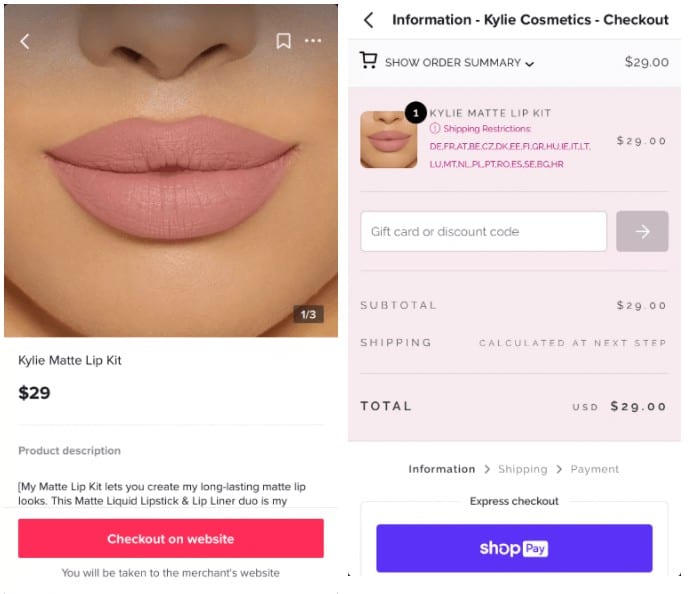
How can I Join Tiktok In-App Shopping Beta Test?
Shopify sellers can apply for the Tiktok In-App Shopping beta test in the Shopify admin. Here I will show you how to do that step by step.
Step 1:
Log into your Shopify admin,click “SALES CHANNEL”.
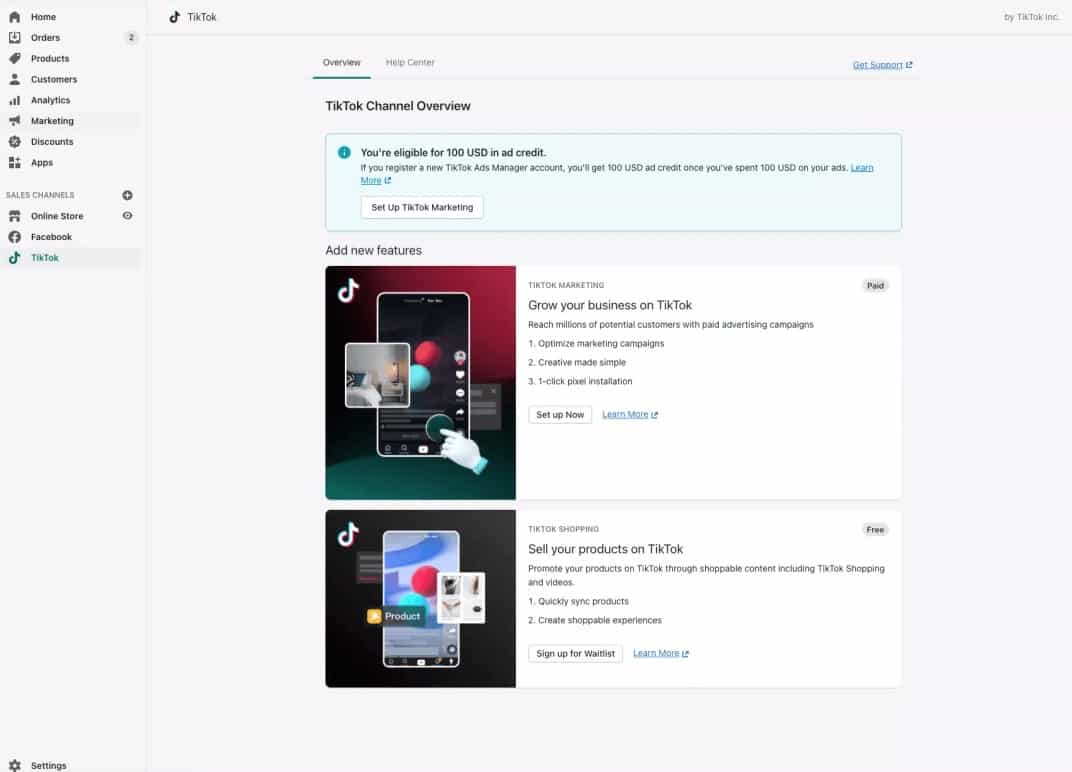
If you have not added TikTok Channel, you can follow the below steps
Click the plus button next to “SALES CHANNEL”,
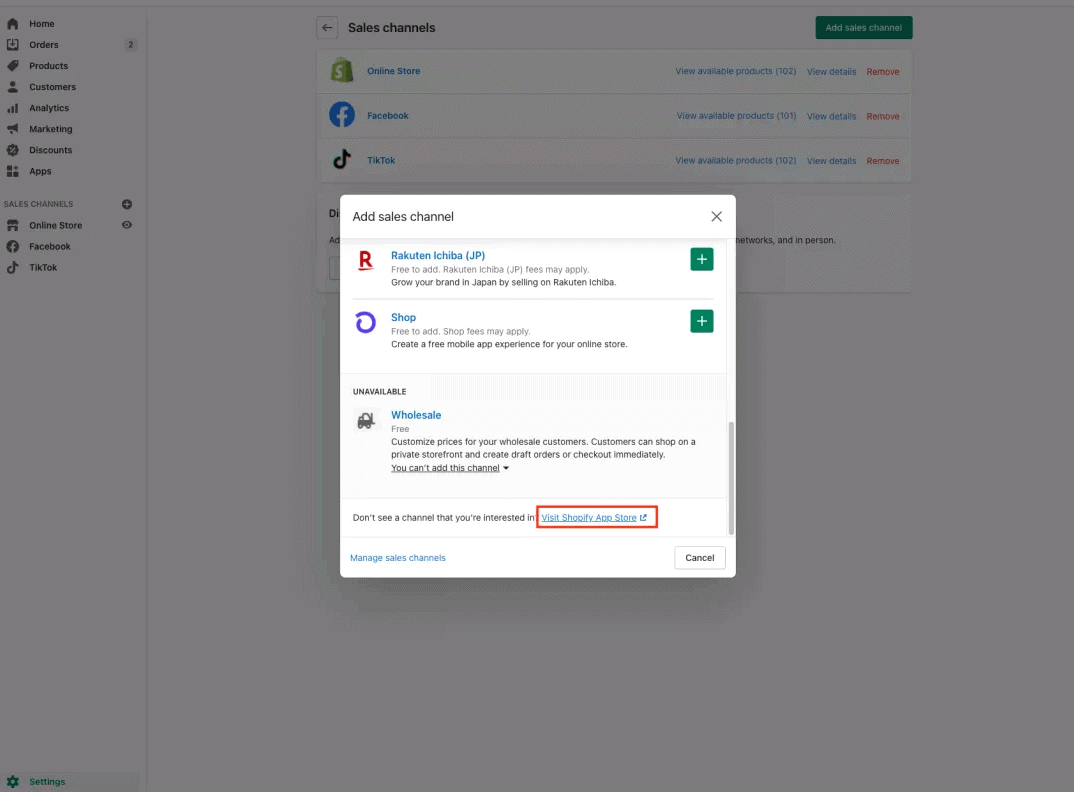
Since TikTok is not very popular, we need to add it by entering the Shopify App Store and searching for TikTok.
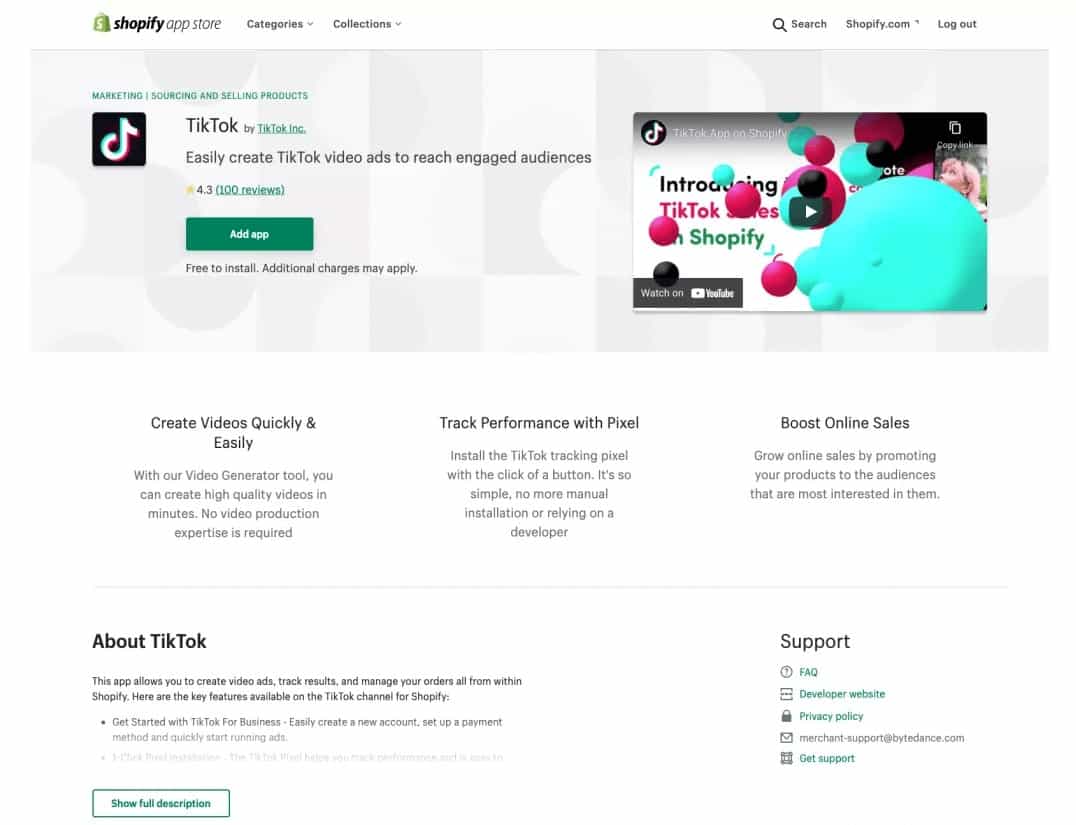
Step 2:
Sign up for Beta Waitlist
Now you can see Tiktok Channel in your Shopify admin.
Click “Set Up for Waitlist” to enter Google Forms to fill in the internal test application form.
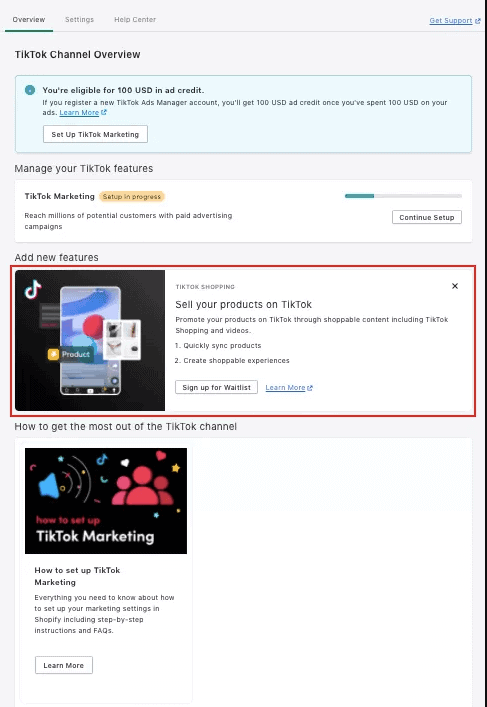
After submitting the form, Probably you will be eligible for the Beta test in a few hours.
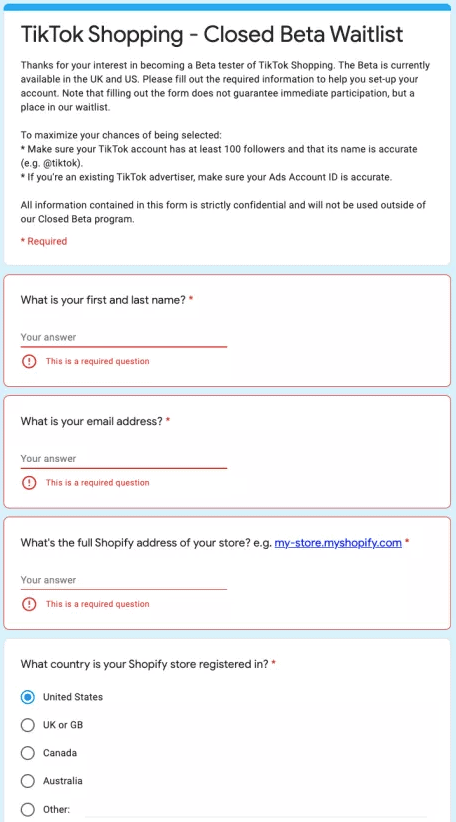
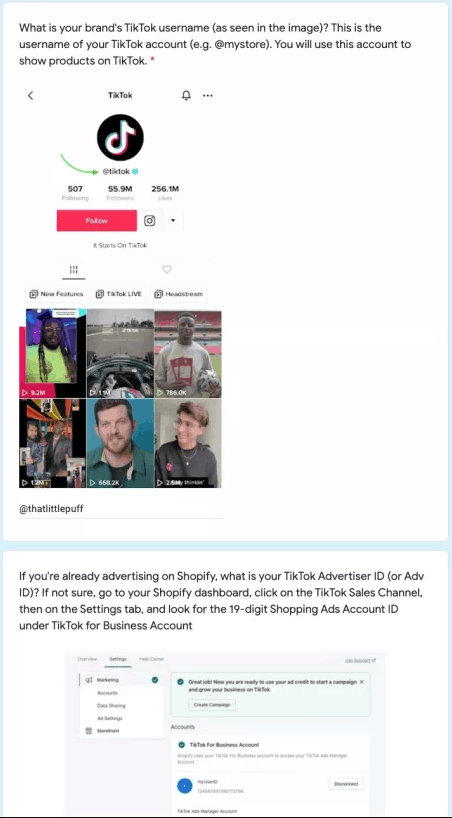
If your TikTok Channel does not have the function of TikTok Shopping, You can do nothing about it so far. Because TikTok Shopping is currently in the closed beta stage and is not open to all sellers,
After getting the internal beta function, there are a series of settings to do, including integrate your TikTok Ads account and TikTok account with your Shopify admin.




